Webhooks can notify your application when an event happens on your site. You can connect with other applications to power up your site.
Events
Currently, Typlog webhook offers events for:
- Post publish: Triggers when a new post is published.
- Post update: Triggers when a published post is updated.
- Episode publish: Triggers when a new episode is published.
- Episode update: Triggers when a published episode is updated.
- New subscriber: Triggers when a new subscriber is added.
- New comment: Triggers when a new comment is added.
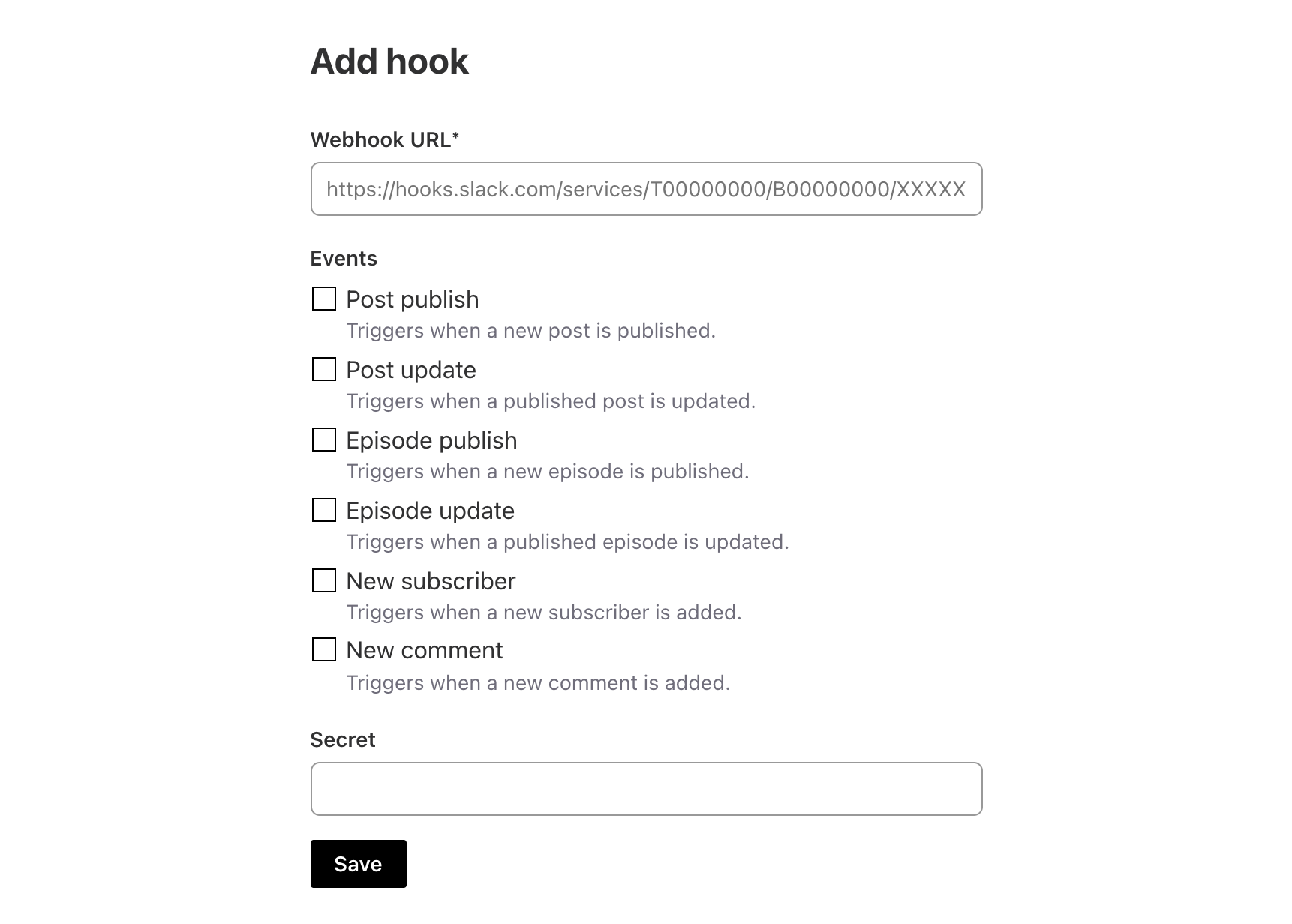
Integrations
Typlog will send event messages to the given URL of each webhook you created. Each event has its own message format. (TODO)
Zapier
Webhook is the fundamental for Zapier integration. Once connected with Zapier, it will create webhooks automatically from Zapier side. You don't need to do anything.
Discord
Typlog will format the event message for a Discord webhook URL. You will receive an elegant Discord message. Just fill the webhook URL provided by Discord.
Slack
Typlog will format the event message for a Slack webhook URL. You will receive Slack messages in block formats. Just fill the webhook URL provided by Slack.
Telegram
Telegram is very special, it has no actual webhook for the incoming message. Typlog has provided a pseudo webhook with the power of @TyplogBot telegram bot.
Learn how to connect with your Telegram channel.
Test webhook
Once connected, there is a Test button under the detail view. Click this Test button to verify if the webhook works as expected.
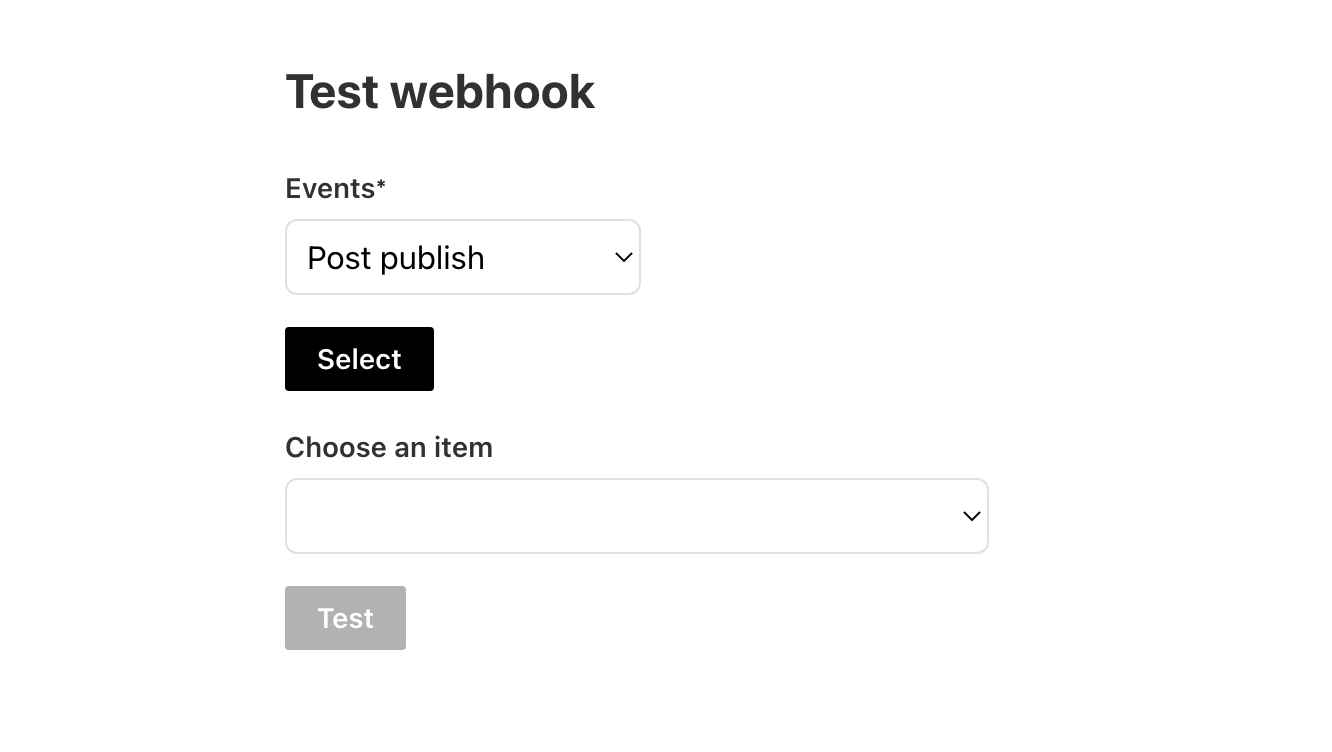
- Choose the event you want to send.
- Select a related subject for this event.
- Click Test button
Logs
In the webhook detail view, you get the recent webhook request logs.

Click each log to see the detail of each request.